A marketer’s best friend is marketing automation. Here’s everything you need to know to run more efficient marketing campaigns, convert more leads, and generate more revenue.
Emails. Posts on social media. PPC advertising campaigns Wait a minute — there’s another email. Don’t pass up that new lead who has just downloaded your online course!
A marketer’s or business owner’s life is hectic. Your mind is constantly buzzing with ideas, which makes it difficult to get to the bottom of your never-ending to-do list. Believe me, as a marketer and a business owner, I understand how you feel.
Over the last 20 years or so, new tools and technology have aided in the simplification of some of these tasks… However, this increase has also served to raise customers’ expectations: Oh, our target audience is now expecting abandoned cart emails? Allow me to add that to the list…
Learn More About AdNIKA’s Marketing Automation Solution
However, one technological advancement has significantly simplified the lives of marketers — marketing automation. This guide will take you to step by step through the ins and outs of marketing automation, covering topics such as:
- Marketing Automation
- What is Marketing Automation Used For?
- Types of Marketing Automation
- Hubspot Marketing Automation Software
- Marketing Automation Strategy
Let’s dive in.
Marketing Automation
Marketing automation is a buzzword that refers to marketing activities and tasks that have been automated through the use of the software. They are typically activated in response to consumer action, such as subscribing to a blog, completing a form, or making a purchase.
If you’ve ever shopped late at night (ahem, like me) and received an immediate confirmation email, you’ve encountered marketing automation. You didn’t believe there was a poor man waiting behind his computer at 1:00 AM for new purchases, did you?
No, that online store most likely already has some pre-written and scheduled email automation ready to send out when customers complete specific tasks on their website. We’ll discuss email marketing automation in greater detail below.
Additional marketing automation includes social media, advertising, and SMS marketing, as well as internal automation that assists you in managing and prioritizing marketing tasks.
Marketing automation can assist you in capturing and nurturing a greater number (and higher-quality) of leads. More information on how to accomplish this can be found in our free ultimate Marketing Automation guide.
Almost 70% of marketing executives are currently utilizing a marketing platform. Of those automating marketing, 23% automate content delivery.
While marketing automation can certainly make life easier, it should not take the place of human interaction. As I mentioned in the introduction, recent technological advancements have resulted in increased or altered consumer expectations. Consumers appreciate automation’s timeliness and thoughtfulness, but they can also read between the lines of bot-written copy or stale imagery.
Marketing automation should complement, not replace, your current marketing efforts.
What is marketing automation primarily used for?
Marketing automation is primarily used to automate and mechanize previously manual marketing tasks such as email marketing, social media posting, data collection, and internal task management.
Benefits of Marketing Automation
There are numerous advantages to marketing automation. Several that I’d like to highlight include the following:
- Efficiency: Time wasted is a marketer’s worst nightmare. Marketing automation enables you to efficiently and effectively complete repetitive tasks.
- Nurtured leads: It takes considerable time and effort to nurture each individual lead effectively; however, it is far too critical not to. Marketing automation enables you to nurture leads on a large scale while still personalizing the experience each lead has with your brand. 70% of businesses cite improved customer communication as the primary benefit of automation technology
. - Increased revenue: The more leads you nurture, the more likely they will convert to users. Increased revenue can result from marketing automation as more leads convert to paying customers.
- Better reporting: Marketing automation automates time-consuming marketing tasks and enables you to track and analyze your activity and its outcomes.
Types of Marketing Automation
Marketing automation comes in a variety of flavors. Let’s dissect the various types of automation and how they can be applied to your marketing.
Email Marketing Automation
Email marketing automation is perhaps the most common use case for automation. From welcome emails to post-purchase emails and re-engagement emails, there’s a lot that goes into email marketing. Without email marketing automation and workflows, email would be an otherwise very manual process.
Email automation is typically triggered by time or action. Time-based emails are sent on certain occasions, such as a customer’s birthday (don’t you love those free birthday drinks from Starbucks?) or a holiday (Black Friday discounts, anyone?).
Action-based emails are a bit more involved. These automated emails are triggered by actions taken by a website visitor, lead, or customer who then receives an email or series of emails related to that particular action.
Let’s return to my midnight shopping example. Instead of completing my purchase and receiving the subsequent confirmation email, let’s say I exit the site with items still in my cart—and within 30 minutes, I receive an email reminding me about the forgotten items. This is called an “abandoned cart” email, and many online stores deploy them in hopes that shoppers return and complete their purchases. This is an example of action-based email marketing automation.
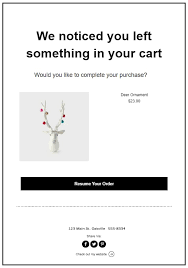
Email automation campaigns are among the top three tactics used by email marketers to improve performance, and email marketing automation has many benefits. The best one (in my opinion) is how it saves precious time and energy by otherwise priceless tasks. Automated emails can help you generate leads and increase revenue, but that doesn’t mean your marketing team has to spend all their time sending and monitoring them. That’s what marketing automation is for.
Learn everything you need to know about email marketing in our free guide to Email Marketing.
Digital Marketing Automation
Although email marketing is a common use case for marketing automation, it’s not the only one. Let’s talk about other forms of digital marketing automation (both external and internal).
Social Media Marketing Automation
Anyone who works in marketing knows how time-intensive social media marketing can be. If you’re going to do it right, you’ve got to do, well, nonstop. Thankfully, marketing automation can help. Tools like HubSpot and Hootsuite allow you to schedule content, set social media monitoring filters and even automate the response process — although this should never replace genuine, human interaction with your followers and customers.
Advertising Automation
You’ve heard of retargeting, yes? Now … could you imagine having to go into every advertising platform and change the copy, graphics, and timing based on each customer’s individual actions or behavior? Whew, that’d be a lot. Retargeting is an example of advertising automation, as it automatically shifts and smartens its strategy in response to consumer behavior. If a customer visits your website, your retargeting automation will respond by displaying relevant ads on the sites they browse next.
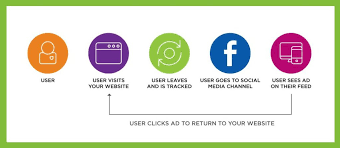
Mobile Marketing Automation
As SMS marketing becomes more popular and effective, companies are adding mobile marketing to their marketing automation tool belts. Like emails, text messages can also be automated and triggered based on time or actions, and they tend to have a higher (and faster) open rate than emails.
CRM with Marketing Automation
Ah, the CRM—a marketer’s best friend. Thankfully, your CRM and marketing automation can go hand-in-hand. A simple update in your database can trigger a whole host of internal tasks, including lead scoring and alerting your sales team to new prospects. You can also use your CRM to trigger email workflows, either based on user data or user actions.
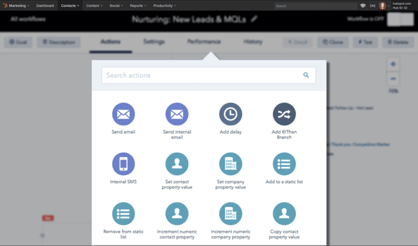
Hubspot Marketing Automation Software
As a marketer, your marketing technology stack may or may not be your best friend … I know mine sure is.
Do you have a favorite tool or two? Let me guess — a marketing automation software (if you’re currently using one) just crossed your mind.
I don’t blame you. These tools sure make our lives easier and our customers happier. If you’re looking for new tools to add to your list, or you’re wanting to check out marketing automation for the first time, take a look at the Hubspot marketing automation software tool we’ve presented in this article. Here are a handful of my favorites:
The HubSpot CRM, as mentioned above, provides many marketing automation features. As a standalone tool, HubSpot’s marketing automation allows you to automate a variety of tasks, from setting up simple email workflows to building a complex network of rules to target users with tailored emails, live chats, and more.
Put lead nurturing on autopilot with email drip campaigns.
Automate your email campaigns so you can move prospects further down the funnel and generate more qualified leads. Build beautiful emails without ever touching a line of code. Then choose from dozens of triggers, conditions, and actions to send the right emails to the right leads at the right time.
Best of all, every workflow you build can be tied to a clear goal, so you’ll always know if your emails are working. And because workflows are part of our fully integrated marketing platform, you’ll also have the tools to grow and replenish your database as contacts naturally drop off your list over time.
Easily visualize, customize, and personalize your workflows.
Create sophisticated, targeted workflows without the headache, and give every contact in your database the attention they deserve. The visual editor makes it easy to envision workflows in real-time – whether you’re building simple follow-up campaigns or complex, multi-stage journeys with multiple branches.
Use advanced segmentation logic to determine exactly who gets enrolled in your workflows and when. Then personalize your emails for each recipient using specific details from your contacts database or CRM.

Automate dozens of tasks beyond just email.
Put time back into your day by automating simple tasks. Use workflows to set up webhooks, score leads, rotate leads to sales, and easily manage your data in bulk by updating properties, copying values, and more.
Trigger internal notifications for your team when a contact takes a noteworthy action, and add tasks to HubSpot CRM or Salesforce to alert your sales team to contacts they should follow up with. The possibilities are endless.

Marketing Automation Strategy
Your marketing automation strategy should vary depending on what tools you use and what goals you set. For example, if you choose to use HubSpot to nurture leads that download a free ebook, your strategy would focus on converting those leads using information relevant to why they perhaps downloaded the ebook—and how your product or service could help meet those needs.
Regardless of your marketing automation strategy, however, make note of these few marketing automation best practices:
- Know your audience. You can’t create personalized marketing — whether automated or not — without knowing what your audience’s pain points are and how you can meet them. Build your buyer personas to get to know your audience before building your marketing automation workflows.
- Know your customer journey. A key determinant of successful marketing automation is meeting your lead wherever they are. You can’t do this unless you know their journey to become your customer. Map out your customer journey and match your marketing automation to those lead stages.
- Review on a regular basis. Although marketing automation is pretty hands-off, it is not a one-and-one strategy. Review your marketing automation workflows on a monthly, quarterly, and yearly basis. Your automation should change as your business, products, and customers do.
Check out this blog post for more marketing automation tips.
Automate Your Marketing to Grow Better
Marketing automation may seem like a lot to learn upfront … but imagine what it’ll feel like to kick back and relax once you’ve got everything in place. OK, maybe not relax, but marketing automation will certainly help you shorten that to-do list.
From email marketing to advertising and retargeting to internal tasks, marketing automation can help you save time, energy, and money — and make your customers’ lives easier and happier. It truly is a marketer’s best friend.
ambitious goals and scale up as they grow.



